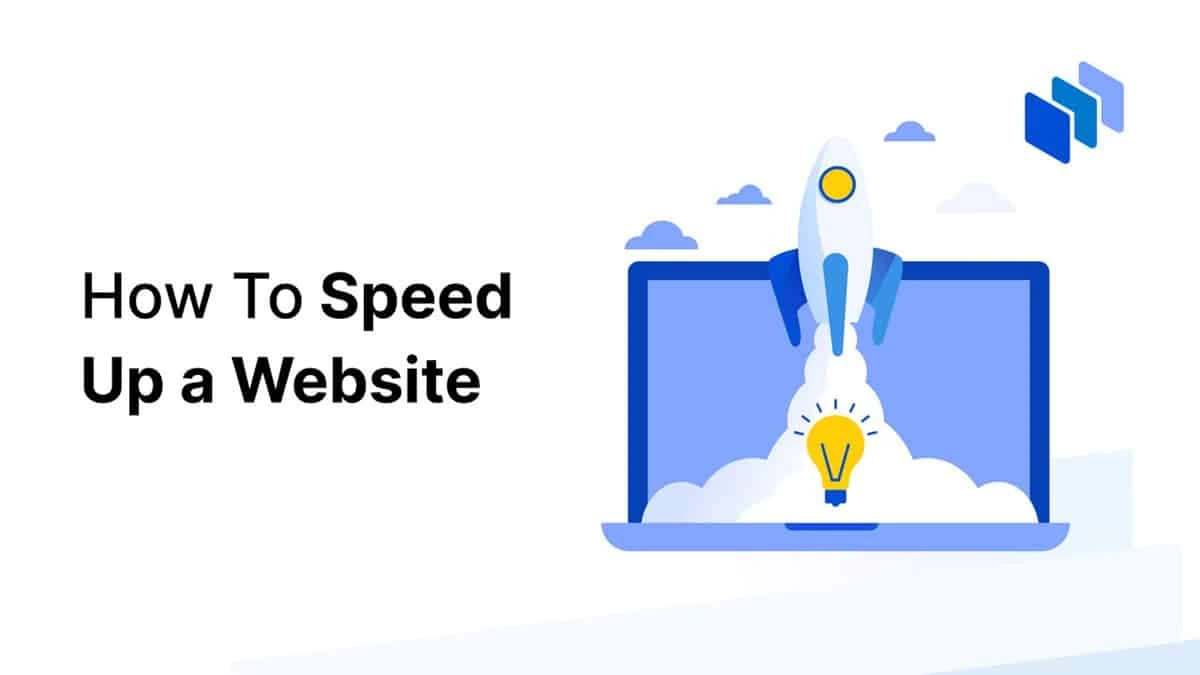Your website speed is crucial for user experience, SEO performance, and conversion rates. A slow website can cause visitors to leave the page and hurt your search engine rankings. This guide covers essential steps you can take to boost your website speed.
1. Improve Server Response Time
Your server response time plays a significant role in your site’s load speed. To reduce server response time:
- Choose Quality Hosting: Opt for VPS or cloud-based servers over shared hosting.
- Use a Content Delivery Network (CDN): A CDN distributes your content across various geographic locations, delivering it from the server closest to the user.
- Support HTTP/2 and HTTP/3 Protocols: These protocols allow for parallel connections and better data compression.
2. Optimize Images
Images are often the largest contributors to load times on most websites. To optimize your images:
- Choose the Right File Format: JPEG is suitable for photos, PNG for images with transparency. WebP is also an efficient option that provides high quality with smaller file sizes.
- Compress Images: Use tools like TinyPNG or ImageOptim to reduce image file sizes.
- Lazy Loading: Delay image loading until the user scrolls down. In HTML, use the
loading="lazy"attribute for this purpose.
3. Use Browser Caching
Browser caching prevents users from downloading the same resources again when they revisit your website.
Set Cache-Control in HTTP Headers: For example, set a cache duration of 1 week or 1 month for CSS and JavaScript files.
Add Cache Rules in .htaccess (if using Apache server):
<IfModule mod_expires.c> ExpiresActive On ExpiresByType image/jpg "access plus 1 month" ExpiresByType image/jpeg "access plus 1 month" ExpiresByType image/gif "access plus 1 month" ExpiresByType image/png "access plus 1 month" ExpiresByType text/css "access plus 1 week" ExpiresByType application/pdf "access plus 1 month" ExpiresByType text/javascript "access plus 1 week" ExpiresByType application/javascript "access plus 1 week" ExpiresByType application/x-javascript "access plus 1 week" ExpiresByType application/x-shockwave-flash "access plus 1 month" ExpiresByType image/x-icon "access plus 1 year" </IfModule>
4. Minify Code
Whitespace and unnecessary characters in CSS, JavaScript, and HTML files can increase file sizes. To minify these files:
- Minify CSS and JavaScript: Use tools like UglifyJS and CSSNano.
- Minify HTML: Use HTMLMinifier for HTML files.
5. Make JavaScript and CSS Asynchronous
The timing of JavaScript and CSS file loading can impact page load speed.
Load JavaScript Asynchronously: Add the
asyncordeferattribute to the<script>tag.<script src="script.js" async></script>Place CSS in the Head: Putting CSS files in the
<head>section can reduce render-blocking issues.
6. Reduce HTTP Requests
The number of HTTP requests required to load a page directly affects speed.
- Use CSS Sprites: Combine small icons into a single image and use CSS to display them.
- Combine JavaScript and CSS Files: Merge multiple CSS or JavaScript files into a single file to improve loading times.
7. Use AMP (Accelerated Mobile Pages)
AMP is a technology provided by Google to speed up page loading on mobile devices. If you have a blog or article pages, using AMP can improve mobile performance.
8. Optimize Database Queries
For dynamic sites, optimizing database queries can significantly boost speed.
- Avoid Unnecessary Queries: Prevent non-essential queries from running on every page.
- Use Caching: Speed up database queries with MySQL or Redis caching.
- Index Queries: Add indexes to frequently used columns to reduce query times.
9. Optimize Fonts
Web fonts can impact load times. To optimize them:
Only Load Necessary Weights: If you only use "normal" and "bold" weights, don’t load the others.
Set Font Display: Use
font-display: swap;for faster font loading.@font-face { font-family: 'MyFont'; src: url('myfont.woff2') format('woff2'); font-display: swap; }
10. Use Performance Analysis Tools
You can measure and improve your website speed using various performance tools:
- Google PageSpeed Insights: This tool analyzes your site’s speed and suggests improvements.
- GTmetrix: Use this tool to test your website speed and see where you can make improvements.
- WebPageTest: WebPageTest allows you to run detailed speed tests and comparisons.
Conclusion
Improving your website speed is essential for better user experience and SEO. By following these steps, you can create a faster and more efficient website that encourages users to stay longer.
Good luck with your website optimization!
 Türkçe
Türkçe